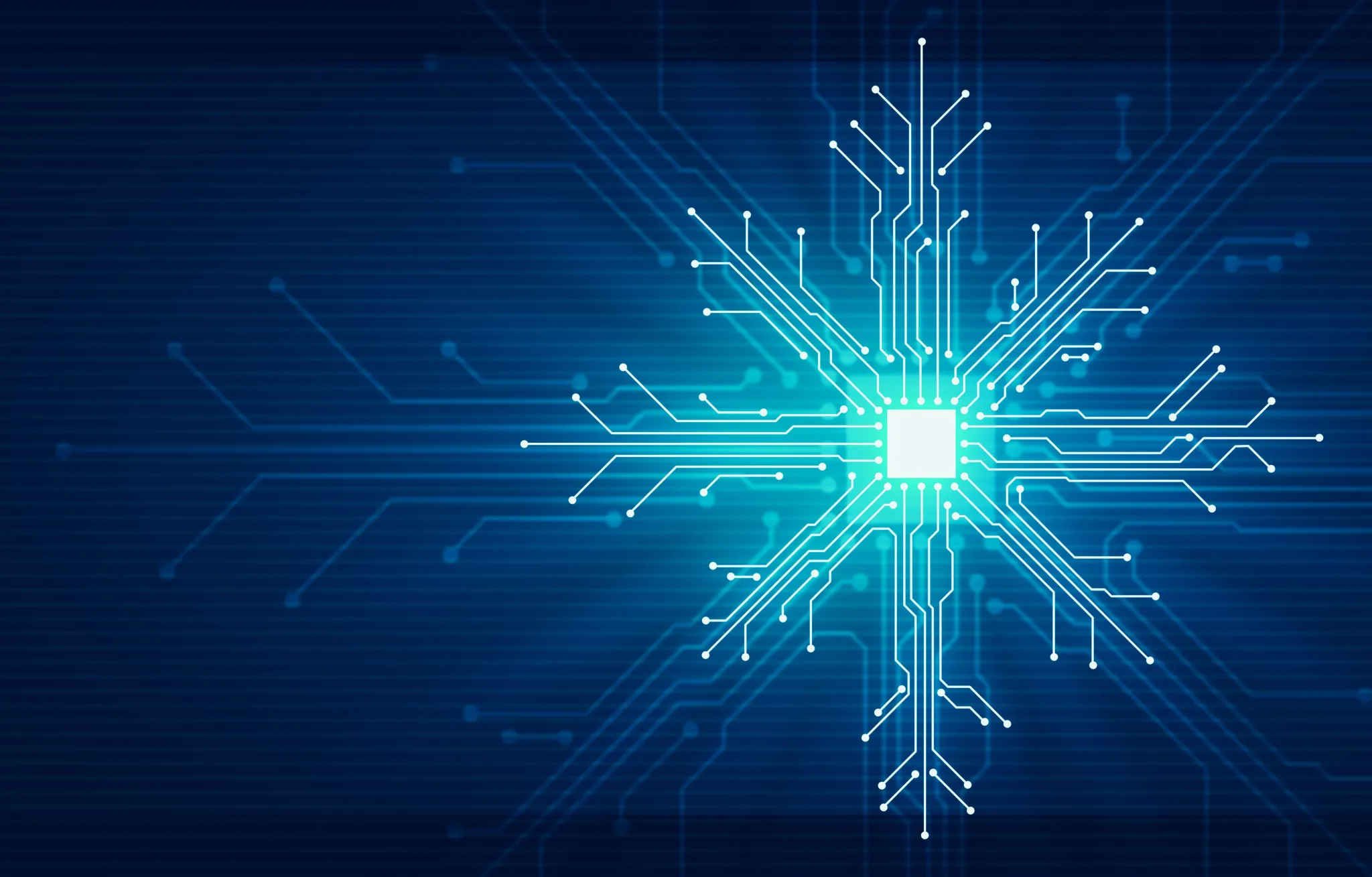What Is Bloatware?
Any app or software that takes up unnecessary room on your device, causing it to slow down and reduce overall efficiency, is called bloatware. Have you ever noticed the apps on your new phone that you never use? That’s pre-installed bloatware. Such software usually harms your device’s overall health by reducing battery life and causing it to lag.
Harmless in most cases, bloatware can sometimes be potentially dangerous. It can pave its way onto your phone or computer through malevolent routes. You can get tricked into installing bloatware through unknown websites or clicking links from unsafe sources.
Different Types of Bloatware
Bloatware comes in all forms and sizes and can harm your device by making you perform different functions. Let’s see the kinds of bloatware you can come across:
-
Trialware
Trialware is a kind of pre-installed bloatware that gives the user limited-time free-to-use services in the form of a trial. Once the trial expires, the software contests your device’s storage space, forcing you to buy the complete version.
-
Utility Apps
These are third-party pre-installed utility applications on your device. The apps are often disguised as calendar, calculator, and weather apps, making users think that they fulfill a purpose. But in reality, utility bloatware eats up a lot of RAM on the device.
-
Toolbars
Have you ever found your browser with random menus that are cluttered with websites? These are bloatware concealed as helpful toolbars that can even hijack your browser!
-
Adware
We routinely come across those annoying ad pop-ups and spam messages on the internet – that’s adware. Adware can sell your information online to parties that monitor your behavior online. This is how you stumble upon personalized ads based on your browsing history.
Bloatware Examples: Most Common Types of Bloatware on Your Devices
Below are the most common bloatware examples you can find on your Apple, Windows, and Android devices:
-
Microsoft Silverlight
Silverlight is an infrastructure used to enable rich media on your internet browser. However, Microsoft has been made redundant by many popular websites like Chrome and Firefox, and only works with Internet Explorer. All-in-all, Silverlight can promote your system’s inefficiency.
-
Microsoft Edge
Another Microsoft program, Edge, is an internet browser that may not affect your CPU performance when unopened. But once you do, it constantly runs in the background. You won’t lose out on anything by uninstalling Edge; there are more competent browsers in the market.
-
Microsoft Office (Trial Version)
An example of a utility app, Microsoft Office is pre-installed on Windows systems. It offers a trial for 30 days, after which you’ll need to buy the full version. We’d say it’s not worth the effort or the money.
-
3D Viewer
Just like Edge and Office, 3D Viewer is a Microsoft product that’s pre-installed on Windows devices. Used to view 3D models, it’s a highly niche product and is of no use to most Windows users.
-
Microsoft Tips
Marketed as a helpful tool to aid users with lesser-known knowledge of Windows devices, Microsoft Tips, ironically, is seldom useful.
-
Shockwave Player
Adobe released its runtime plugin, Shockwave Player, just like Adobe Flash Player. Since its discontinuation in 2019, there is little chance you’ll find any website still using it.
-
Browser Toolbars and Extensions
You may have dealt with pesky toolbars and extensions on your web browser a few years ago, and though they are less frequent, a few junk extensions still exist. Some examples include the Ask Toolbar, Bing Bar, and Babylon Toolbar.
-
Printer Coupon Apps
Printer coupon apps like the Windows Coupon Printer give you access to bargains from coupon websites like Coupons.com. They are usually corrupted with other software that you may unknowingly install.
-
Manufacturer Apps
These are the third-party apps that you do not need for optimal functioning for your system. Usually found as games and art apps, the junk is usually pre-installed on new laptops.
-
Music and Video Players
Access to music and videos is as easy as opening a YouTube tab on your browser. The pre-installed music/video apps are seldom useful but mostly ignored by users. They sit ideal and take up space on your RAM.
-
Game Centers
Remember when we were flooded with annoying Candy Crush requests on Facebook? Now it’s on your laptop too. Just like Candy Crush, your operating system can come pre-installed with gaming apps. Unlikely to be tailored-made, these apps are huge in file size.
-
Financial Apps
If you’re an Apple user, you have probably seen the Stocks App on your phone. Most users are unlikely to use these pre-installed financial apps on their devices.
How to Remove Bloatware
Bloatware differs from device to device. You can uninstall some bloatware like trialware and other third-party extensions from your system settings. However, manufacturer apps that come pre-installed may not present the option of uninstallation. In this case, it’s best to just disable or force stop the app.
Another efficient way to remove bloatware is to use a bloatware removal tool. For instance, Avast Cleanup is a reliable bloatware remover that can free up tons of space on your device – without any hassle.
Conclusion
More than a clutter nuisance, bloatware can also weaken your system and expose it to possible threats and cybersecurity attacks. Avast Cleanup not only removes bloatware, but it can also pinpoint specific ways you can make your system leaner.
As a trustworthy name in the market, Avast Cleanup does the work in a secured framework and frees your device of any crapware.
Avast PC Cleanup Premium
Bloatware Prevention FAQ’s
Is bloatware a type of malware?
In most cases, no. Bloatware is harmless and usually just a storage and efficiency concern. However, it can contain malware if downloaded via malicious sources.
What does bloatware do?
Bloatware typically litters your system and decelerates your device. This way, it dampens the system’s performance and speed, making it vulnerable to risks.
How do I identify bloatware?
You can detect bloatware by going through your app section to see any unfamiliar apps you didn’t install on your own. This process can also be performed professionally with device management software.
How do I remove Windows Bloatware?
You can remove bloatware from your Windows device in three ways:
- Manually uninstalling individual apps
- Hiding apps with PowerShell commands
- Deleting apps with the PowerShell DISM command