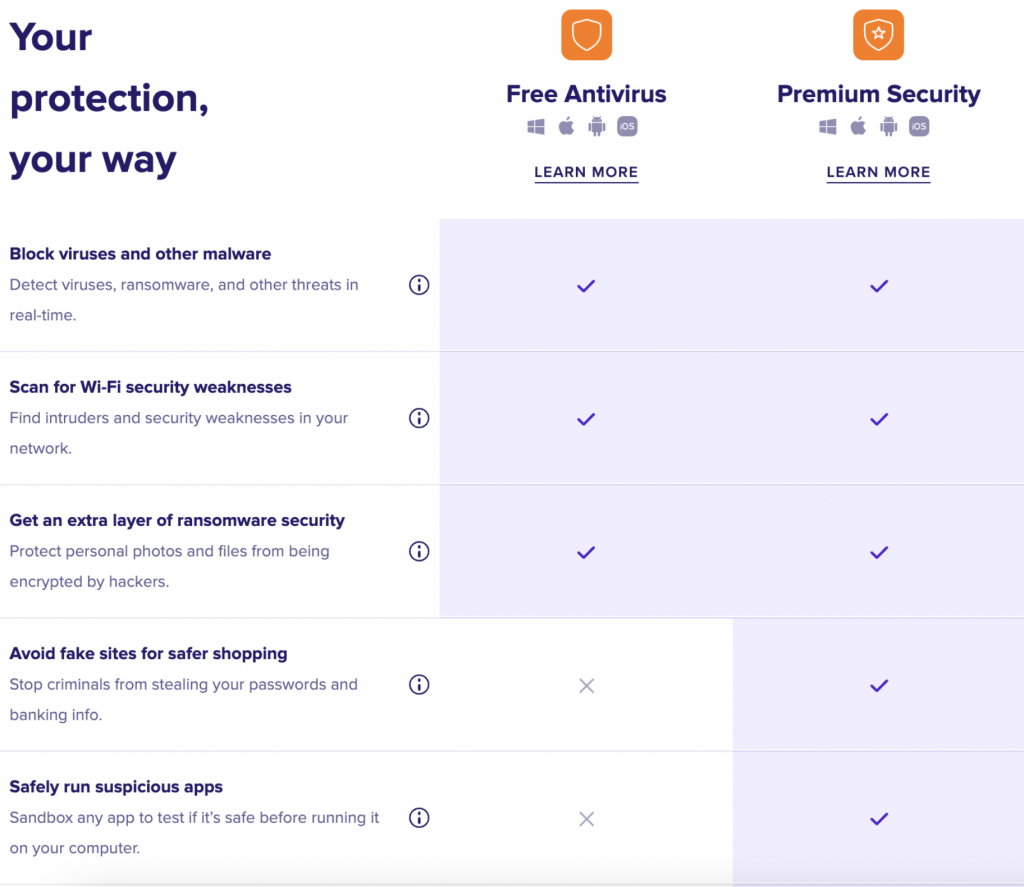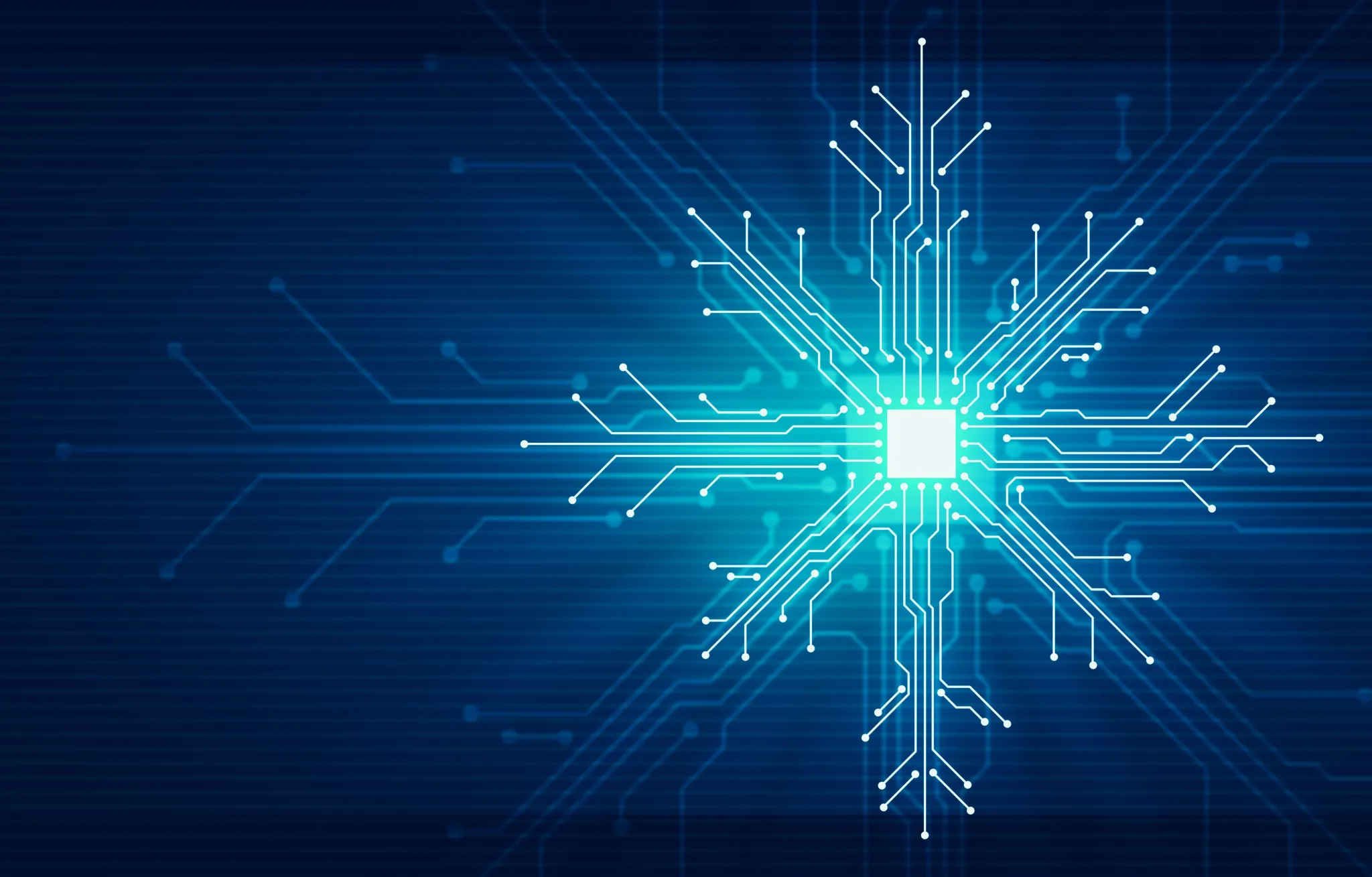Avast Free vs. Premium Security
Avast Free vs. Premium Security
A common, but essential query when selecting antivirus software is whether the user should go for the free version or the paid version. A risk that always exists, no matter how great the software, is that its free version might be insufficient, or worse—ineffective when compared to the paid version.
This is doubly concerning since the discussion here is about antivirus software. When it comes to digital protection, there cannot be any compromises. It, therefore, behooves us to look into this matter in detail and understand what one may miss out on, or what one may gain when purchasing such software.
The following article will highlight the differences between Avast Free and Avast Pro to see which one would suit you best.
Avast Free vs. Avast Premium: An Overview
Naturally, Avast Premium will offer many more features than the Avast Free Antivirus. But the approach here must be to take a look at the free version and see whether it is a deal-breaker or not. Here are the various features of the free antivirus, and let’s see how it helps us.
Avast Free Antivirus
The fact that this free antivirus comes from Avast is impressive. The reliability of the software can be attributed to the expertise of the company. The features themselves are not lacking; there are true use cases where this software version can help.
Right off the bat, we see a very user-friendly interface that encourages frequent use. This comes in handy when a user wants to select from the different scan options available manually. The software works with all the popular OS, and it secures each of them with real-time protection against malware present on the device.
Furthermore, a ‘Game Mode’ feature prevents background applications from draining the system resources and helps divert performance back to the gaming application.
But despite its solidity, this free version does fall short in several areas. This overview of the free features will give you a better idea of what workflows are protected and what isn’t:
Features of the Avast Free Antivirus
- Gaming Mode
- Multiple Scan Options
- Beginner-Friendly User Interface
- Regular updates keep your system up-to-date
Clearly, Avast Free Security is a good entry point. To truly protect regular user workflows, however, one needs more than this to be protected. To this end, Avast offers two different premium packages. The fact that Avast’s Premium Security is available in a 10-device-version across multiple OS is a very reasonable argument for the upgrade. Practically speaking, most families today use around ten devices; and it is increasingly uncommon for an individual to use just one.
As we move up the ladder, we see more features protecting against viruses, malware, and Trojan attacks. Here’s a look at Avast’s Premium packages for both Single and Multi-Device Protection:
Avast Premium Security
The Premium upgrade truly appears to maximize the full defensive capabilities of the software. Avast Premium Security protects users across various use-cases from Webcam Shields to consistent phishing protection through the Real Site feature.
While features like SafeZone, Sandbox, or Process Virtualization protect the system’s integrity, others like Data Shredder do an incredible job handling sensitive files. We take a closer look below.
Features of the Avast Premium Antivirus
In addition to everything from the Free version, the Premium software also offers a staggering array of additional programs and features. Some are:
- Real-Time Protection – This virtually eliminates the lag between an attack being launched and being discovered. The real-time effect offers valuable security oversight, executed in multiple ways—through URL filters, passwords managers, browser add-ons, etc.
- Wireless Scanning – Comprehensive, wireless network scans that detect browser threats, outdated applications, hidden viruses, improper patches, and more.
- Safe Banking – Protects sensitive credentials exchanged while banking or shopping from falling into the wrong hands.
- Detect Fake Website – Protects from being taken in by web spoofs and phishing attacks that try to acquire personal data.
- Delete Shredded Files – An incredibly efficient delete method of overwriting files with irrelevant data before deleting them, thereby making it impossible for anyone to steal deleted data.
- Advance DNS System – Secures against hijacks with impervious DNS systems and protects from scams through identical websites.
- Sandbox – A secure space to run suspicious programs and test authenticity. Extremely useful for testing freeware from possibly malicious sources.
- Fast Scan – Manual control over scan details that are quick to detect malware samples with targeted efficiency.
- Network Intelligent – Monitors your wireless bandwidth and connectivity to identify a range of security flaws, even if they are low-level threats.
- Safeguard Webcam from Spying – Detects applications and programs attempting to access the webcam to collect sensitive information, and alerts against such security threats.
- Keep Other Software Up-to-date – The software scans for applications and cross-checks for their version history. When an application misses an important security update, it alerts the user to proceed with the necessary download packages to install the new version. This prevents loopholes in old applications from exposing your system to new forms of cyber attack. Coupled with Auto-Update, this is one of the most useful features that keeps apps up-to-date with the latest security patches.
- Rescue Disk – Once a system has been tampered with beyond repair, there is almost no chance of rebooting it to access the sensitive data stored on the user’s computer. However, this unique Rescue Disk feature creates a special bootable environment for cleaning badly infected systems.
- Advance System Cleanup – A dedicated cleanup application that eliminates the need to download third-party software to maintain system hygiene. Highly effective cleaners that free up system resources from temp files, junk folders, etc.
- Advanced Firewall – A superior firewall that creates new rules for every application or process running on the user’s system. These rules determine the firewall behavior that permits the safe functioning of the application or process, whenever it connects to the internet or a new network.
- Support Multi-Device – Upgrading to the Multi-Device version of Avast Premium Security enables unmatched protection across up to 10 devices, even if they’re of different OS. This means phones, laptops, tablets, etc., can all be used fearlessly; instead of keeping one device secure and the rest liable.
FAQs
How safe is Avast Antivirus?
Avast’s Antivirus Software clearly forms a formidable defense against even the newest types of malware or phishing attempts that are often aimed at damaging a user’s system or stealing sensitive intel. The protection given to personal data and the cohesive security across devices is clearly the way to stop being victims of relentless cyber attacks.
How much does Avast Premium Antivirus cost?
Avast Premium is currently offered for both single and multi-device protection, with the latter offering incredible value for money.
1) Premium Security, Single-Device ₹599/- year
2) Premium Security, Multi-Device ₹996/- year
Is it worth paying for Avast Antivirus?
The features speak for themselves; given the nature of today’s device-use, and an average user’s online presence, the only true question here is if you should go for the single-device premium or the multi-device package. Yes, Avast Antivirus Premium certainly provides higher value if you opt for its multi-device plan.
However, if you want an antivirus for a single device, it is recommended to opt for any of its alternatives. Just make sure you understand what level of security you are getting, should you go either way. Also, read What is Malware in detail before you make an informed decision.
Conclusion
The free version of Avast Antivirus has proven to be an excellent entry point for low-intensity users. It offers great basic protection for those who do not use their devices much. However, the conversation of digital security is much more serious if users are indulging in activities like online shopping, net banking, or web surfing. It is essential for those who spend most of their time online. For such workflows, Avast Premium is undoubtedly best-suited to secure both systems and data.
Avast Antivirus Premium is also recommended for small offices or large organizations where data threats, viruses, and malware protection is critical. With an international customer base of over 350 million, it’s easy to see the appeal of their simple, yet powerful security solutions.